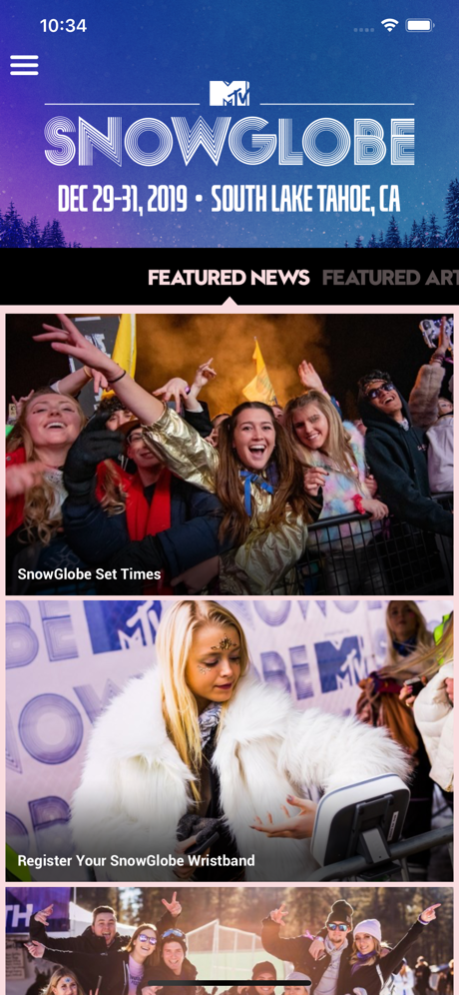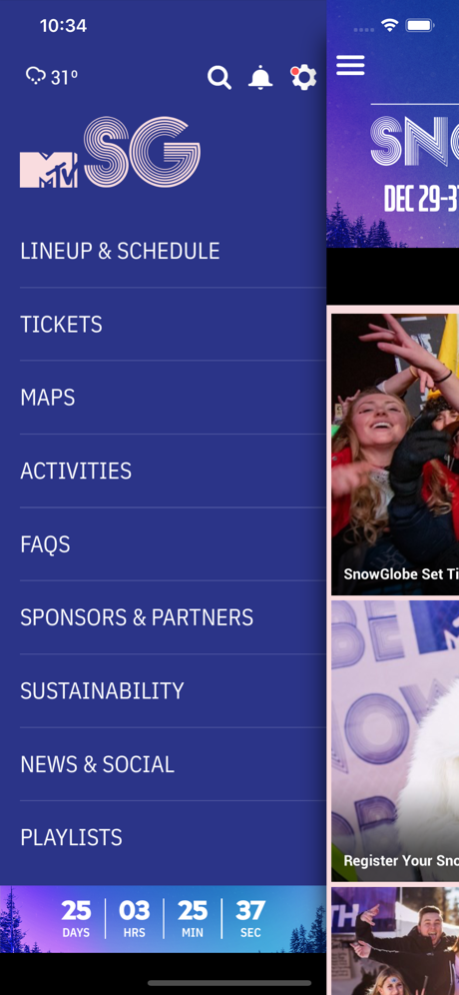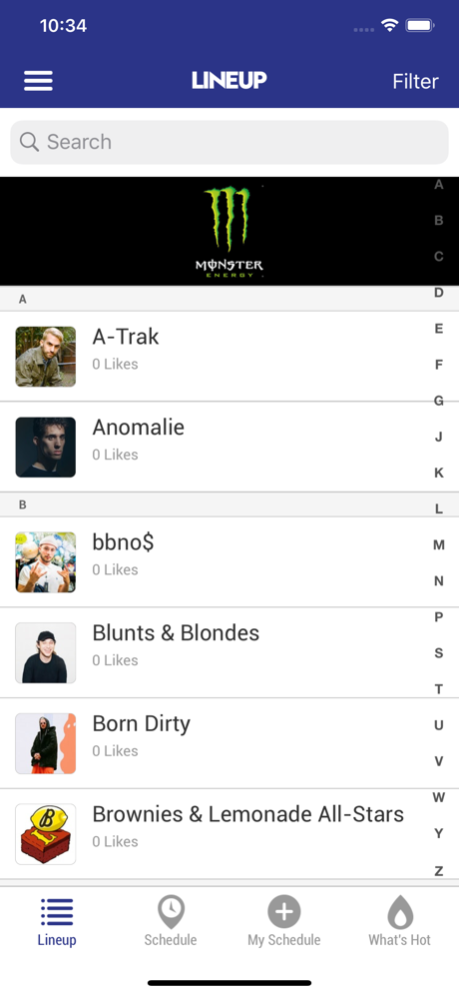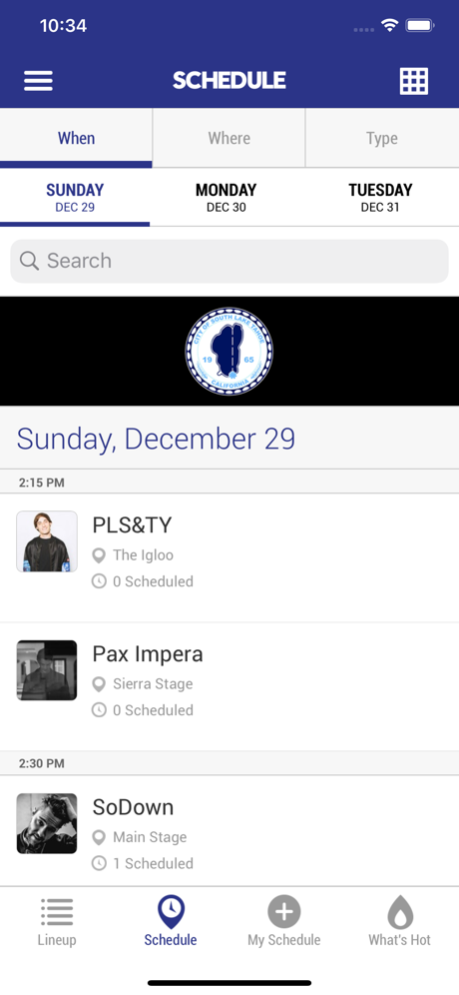SnowGlobe Music Festival 2019 5.0.1
Free Version
Publisher Description
Welcome to MTV's SnowGlobe Music Festival App!
Get the latest on your favorite performers, festival updates, weather alerts and more with this personalized pocket guide. And in addition to staying up to date at the festival, you can keep the app installed throughout the year for exclusive announcements. Explore this year’s app features, and be sure to enable push notifications to keep up with all things SnowGlobe.
Key Features:
Lineup & Schedule - From headliners to artists on the rise, see the festival's full lineup all in one place. Customize your experience by scheduling the acts you want to see.
Tickets - Check the Ticket FAQ for questions before you buy tickets. You can purchase all ticket levels and shuttle passes (including VIP packages) right on the app.
Maps - Find everything you need at the festival, including stages, after-parties and shuttle bus routes.
Sustainability - Learn about what you can do to help SnowGlobe and our partners at Waste Free Earth build a greener future in the South Lake Tahoe community.
SnowGlobe Music Festival 2019 kicks off Sunday, December 29, at the South Lake Tahoe Community Playfields and Bijou Park in South Lake Tahoe, California.
See you there!
Your California Privacy Rights:
http://www.mtv.com/legal/privacy
Do Not Sell My Personal Info:
http://www.viacomprivacy.com/
Jan 14, 2020
Version 5.0.1
Minor Updates
About SnowGlobe Music Festival 2019
SnowGlobe Music Festival 2019 is a free app for iOS published in the Audio File Players list of apps, part of Audio & Multimedia.
The company that develops SnowGlobe Music Festival 2019 is Viacom International Inc.. The latest version released by its developer is 5.0.1.
To install SnowGlobe Music Festival 2019 on your iOS device, just click the green Continue To App button above to start the installation process. The app is listed on our website since 2020-01-14 and was downloaded 10 times. We have already checked if the download link is safe, however for your own protection we recommend that you scan the downloaded app with your antivirus. Your antivirus may detect the SnowGlobe Music Festival 2019 as malware if the download link is broken.
How to install SnowGlobe Music Festival 2019 on your iOS device:
- Click on the Continue To App button on our website. This will redirect you to the App Store.
- Once the SnowGlobe Music Festival 2019 is shown in the iTunes listing of your iOS device, you can start its download and installation. Tap on the GET button to the right of the app to start downloading it.
- If you are not logged-in the iOS appstore app, you'll be prompted for your your Apple ID and/or password.
- After SnowGlobe Music Festival 2019 is downloaded, you'll see an INSTALL button to the right. Tap on it to start the actual installation of the iOS app.
- Once installation is finished you can tap on the OPEN button to start it. Its icon will also be added to your device home screen.